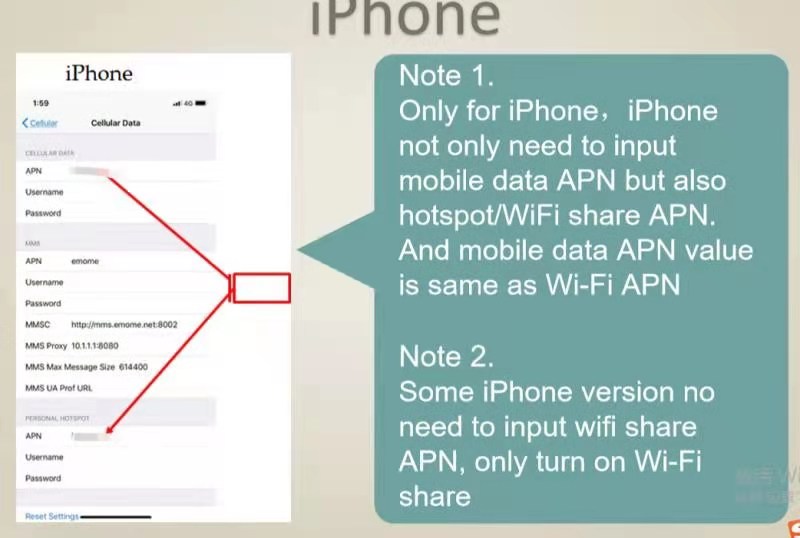Global sim card is an Ineternet Data Roaming Phone card, it provides the internet servicei only wiothout a local Phone number and Text Message function. People can intall the VOIP Phone Service Apps such as "Fongo" to make the phone calls.
Your SIM card will be active for 6 months from the date of purchase. The data package will expire on the last day of the plan duration specified in your chosen package. You may refill or recharge your SIM card within 6 Months following the expiration of your previous package. However, please note that if you do not refill your SIM card within these 6 Months, it will become invalid and cannot be reactivated.
1. How to use it?
The SIM card will be activated automatically after you insert it into your phone and enable your data roaming:
For most of current phone models, you just need to open your phones' data roaming:
A. iOS device:
Open Settings. Tap Cellular, or Cellular Data, or Mobile Data. Then tap Cellular Data Options and turn on Data Roaming. Then just wait for few minutes.
B. Android device:
Open Settings → [Mobile network], open [Mobile data] → Check [Data roaming] Then just wait for few minutes.
Please Note:
This SIM card will be activated automatically after you enable your phone's data roaming, and the validity period is calculated after activation even if you haven't reached the designated area, so please install this SIM card after you arrive your travelling destination.
Please keep your SIM card's original package. Your unique SIM card's S/N number and manual is printed on the package.Our technical support team will ask your S/N number when you contact them.
You can use this SIM card to access internet at 4G/LTE high-speed with the claimed data usage.(1GB/2GB/3GB/4GB/5GB etc.) After your reach your data usage limit, the speed will drop to 2G/3G limited usage and last until your validity period expires.(7 days/14 days/30 days etc.)
2. Does it support hotspot? How to set up the APN?
Yes, but hotspot sharing will accelerate your data consumption. APN setup is required for hotspot. Please wait for 1-2 minutes to use Hotspot after APN setup.
The APN name is:
3HK Package: mobile.three.com.hk
(USA/Canada, Japan/South Korea, Philippines, India and Russia Cards)
PMCI Package: pmci
(China/Hong Kong/ Macau Cards)
PCCW Package: mobile
(Taiwan/Sigapore/Malaysia/Thailand/Indonesia and New Zealan/Australia Cards)
LAK Package:
wap.tim.it (France, Turky Country)
orange (Other European Countries)
(Europe Cards)
ORG Package:
orange
(Europe or CANADA/USA Cards)
Please always leave the User Name and Password field blank.
User Name: (Blank)
Password: (Blank)
Please follow the instruction below to set up your phone to enable hotspot, you may need to turn on/off the hotspot a few times to make it work.
A.Android Phone:
1.Turn off the Hotspot
2. Go to setting->Mobile Network(Sim Card Setting) to set up the APN(Access Point Name)
3. Set up the APN Name.
4. Delete the APN Type toe be "not set"
5. Change the MVNO type to be "GID"
6. Turn on the Hotspot
7. Please try to trun on/off Hotspot several times if it doesn't whow up in the WIFI list.
B.iPhone:
You need to set up the APN for both "Mobile data APN" and "Personal Hotspot APN.
1. Turn off the Hotspot
2. Go to Setting->Cellular->Cellular data Network to set up both "Mobile data APN" and "Personal Hotspot APN.
3. Turn Hotspot on with "WIFI Sharing Allowed"
4. Please try to trun on/off Hotspot several times if it doesn't whow up in the WIFI list.
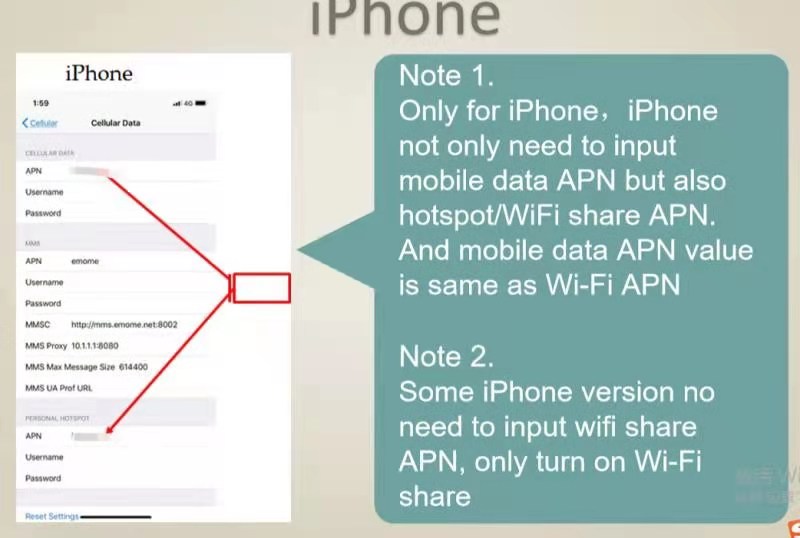
3. Can I reload/Refill the Sim Card?
You may refill or recharge your eSIM card within 6 Months following the expiration of your previous package. However, please note that if you do not refill your eSIM card within these 6 Months, it will become invalid and cannot be reactivated.
Please Note:
Refilling/Reloading card will reset your current package (the remaining data will be cancelled) and restart a new package with corresponding data package and expiration date.
Please refill/reload after you current data limit is reached or time period is expired.
You can reach us anytime at info@globalsimcard.net for all the inquires.
Please Click Here for the Reloading/Refill.
4. Does it support all smart phone models?
It supports all the smart phone models which have 4G/LTE function. But customized/contract/locked Phones might not be supported, please contact your device provider for "SIM Network Unlock PIN"
5. What Internet Service provider does it support?
Globalsimcard cooperates with most of major Interner Service providers worldwidely. It will choose the proper carrier automatically. If the default carrier coverage is not strong enough, you can try to select the desired carrier manually. To do so, please go to phone's "setting->Cellular(Carriers)->Networking Selection" to change the carrier manually.